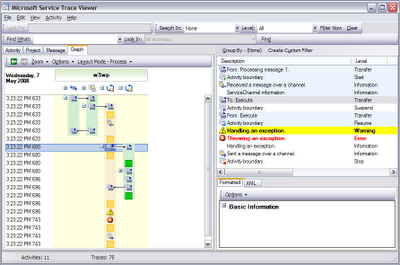I’ve been battling with a few of WCF’s "endearing" foibles over the last couple of days (like this one). One thing that I really should have noticed earlier to help with this battle is that you can enable tracing for WCF. MSDN gives this example:
<configuration>
<system.diagnostics>
<sources>
<source name="System.ServiceModel"
switchValue="Information, ActivityTracing"
propagateActivity="true">
<listeners>
<add name="traceListener"
type="System.Diagnostics.XmlWriterTraceListener"
initializeData= "c:\log\Traces.svclog" />
</listeners>
</source>
</sources>
</system.diagnostics>
</configuration>
This produces a fairly unreadable mess, but you can use the Service Tracer Viewer (SvcTraceViewer.exe) that comes with the Windows SDK (C:\Program Files\Microsoft SDKs\Windows\v6.0A\Bin on my PC) to get some useful information out of it. This is actually quite a cool tool, providing a nice interface to view all the different activities happening behind the scenes, and highlighting errors that occur.