Just found something helpful while using a recent nightly build of ReSharper 4 (build 4.0.765.1). When dealing with unfamiliar parts of the .NET Framework I sometimes have to look up a method signature to get the right arguments and return value for a lambda expression.
I had this problem again today when I had to type in a ValidationEventHandler from System.Xml.Schema. What’s the signature? Well, hit Ctrl + Alt and ReSharper brings up an autocomplete dialog that looks a bit like this:
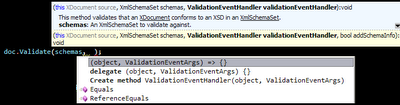
The top dialog shows the signature of the Validate() method I am writing arguments for, while the bottom shows a smart autocomplete for my current parameter. Hit enter and ReSharper generates the lambda stub for me, (sender,e) => . Yes, I know Ctrl + Alt has been around forever, but in this instance I found it extra helpful. :)